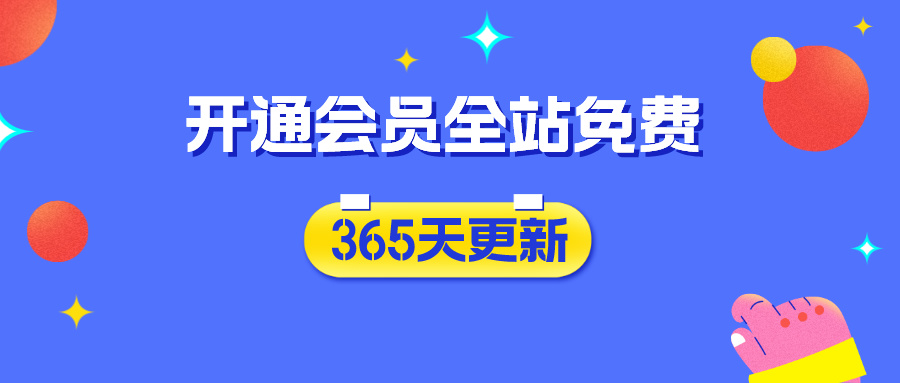使用Blender GPT插件释放Blender的全部潜力,这是一个强大的AI驱动的创意助手,集成了OpenAI的尖端GPT模型进入Blender环境。该插件专为3D艺术家和爱好者设计,使您能够使用自然语言提示快速将您的想法变为现实。
使用方法:
1. 安装 Blender GPT 插件并在首选项中输入您的 OpenAI API 密钥。
2.打开GPT面板,选择你想要的模型,比如gpt-3.5-turbo
3.输入提示,稍等片刻,模型会直接和你的场景进行交互。
Add a cube and a camera to the scene. Make it so the camera always looks at the cube and keyframe it so it moves 10m away from it between the start and end frame.Unlock the full potential of Blender with the Blender GPT plug-in, a powerful AI-powered creative assistant that integrates OpenAI’s cutting-edge GPT models into the Blender environment.
支持软件 Blender 3.4
【下载地址】
城通网盘 访问密码:6688 百度网盘 提取码:5he3 阿里云盘
【服务范围】本站仅核验资源存储状态,不提供内容解读/价值评估。
【资源声明】资源均来自网络和个人分享,使用资源产生的收益/损失均与平台无关。
【版权须知】商业使用,请联系作者授权。若本站侵犯了您的权益,请私信客服删除。
【免责声明】资源仅供学习参考,请勿商业运营,严禁从事违法、侵权等任何非法活动,否则后果自负。