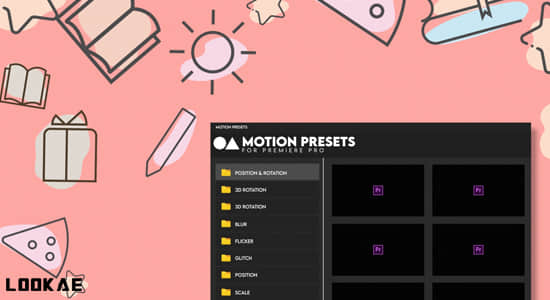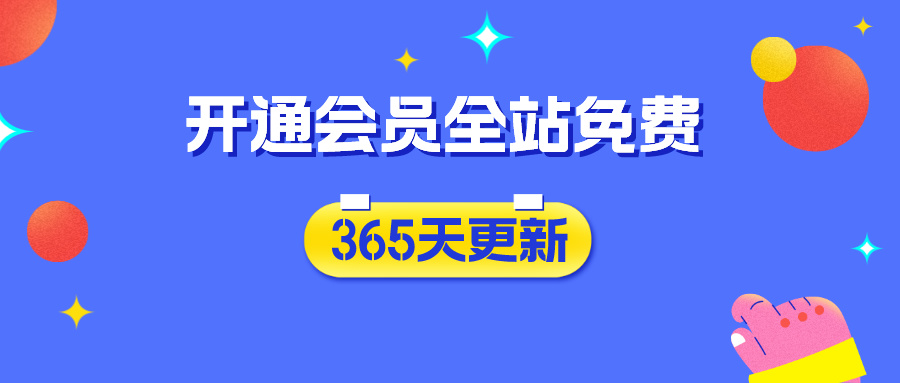【插件简介】
LUT Mixer这个插件,可以同时加载使用多个LUTS效果,且可以独立控制预设效果的浓度。LUT很受欢迎,现在很多程序都支持LUT,在大多数程序中,LUT只能一个接一个地应用。 由于大多数LUT被优化以应用于新的图像材料,因此通常发生在第一个LUT之后应用的任何LUT将不再提供期望的结果,因为它不应用于中性图像而是已经被第一LUT改变的中性图像。
Working with LUTs (Look Up Tables) is popular and nowadays many programs support LUTs. In most programs LUTs can only be applied one after the other. Since most LUTs are optimised to be applied to fresh image material, it commonly happens that any LUT applied after the first one will not deliver the desired results anymore since it is not applied to a neutral image but to one already altered by the first LUT.
https://www.picture-instruments.com/products/index.php?id=18
支持 Win 系统:
Adobe After Effects CC- CC 2019
Adobe Premiere Pro CC- CC 2019
安装方法:
1.安装LUT Mixer Plugin 2.1.1.exe插件程序
2.复制LUT Mixer.aex到以下路径替换原文件:
C:Program FilesAdobeCommonPlug-ins7.0MediaCore
3.打开软件,使用插件。
【下载地址】
AE/PR插件-多个LUTs调色预设叠加混合使用 LUT Mixer 2.1.1 Win
【服务范围】本站仅核验资源存储状态,不提供内容解读/价值评估。
【资源声明】资源均来自网络和个人分享,使用资源产生的收益/损失均与平台无关。
【版权须知】商业使用,请联系作者授权。若本站侵犯了您的权益,请私信客服删除。
【免责声明】资源仅供学习参考,请勿商业运营,严禁从事违法、侵权等任何非法活动,否则后果自负。